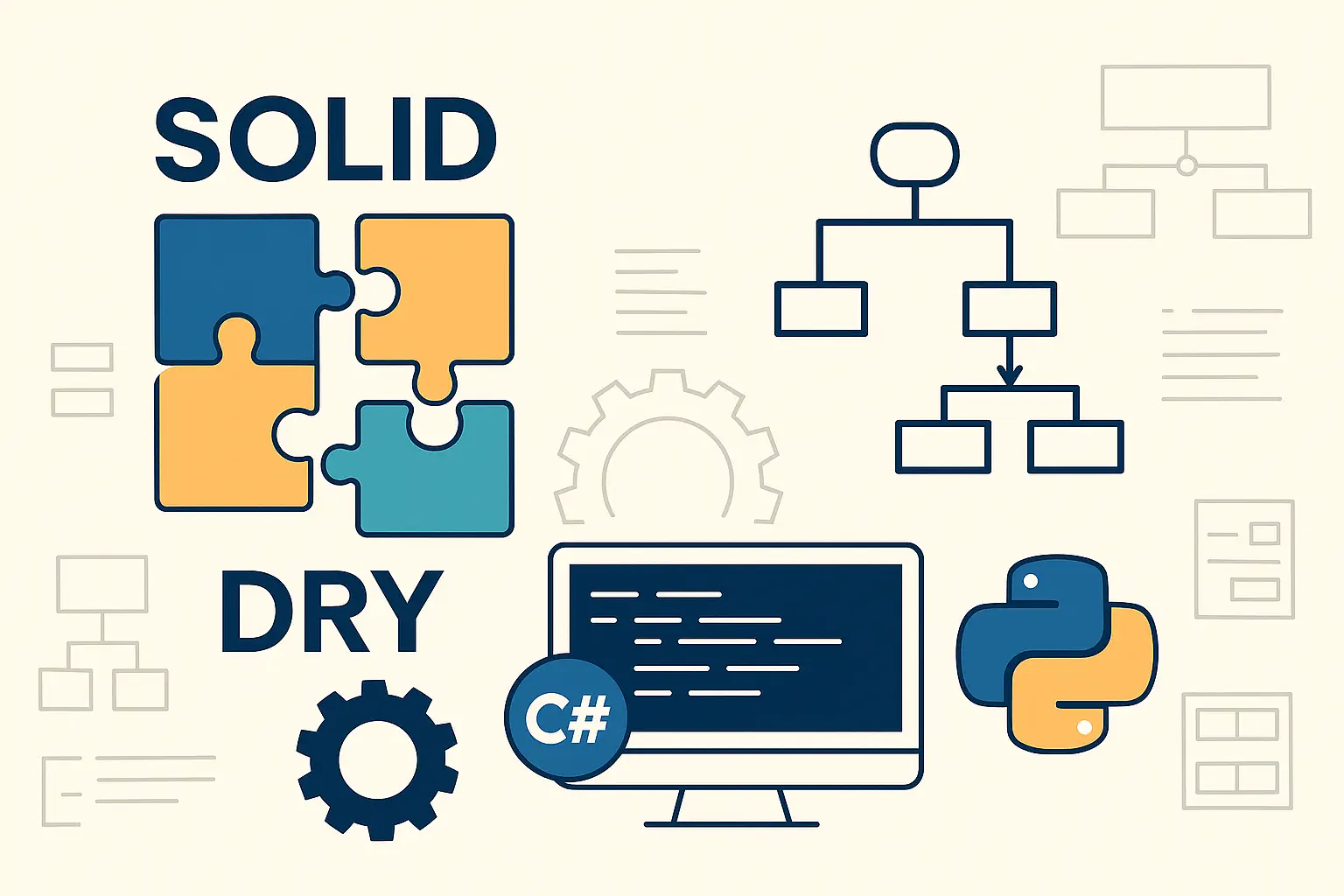Design patterns are foundational building blocks of robust, scalable, and maintainable software. Understanding them can elevate your development skills from good to great.
🔍 What Are Design Patterns?
Design patterns are general, reusable solutions to common problems that occur in software design. These are not copy-paste code blocks but abstract templates that help structure your thinking and architecture when solving similar issues repeatedly.
First popularized by the book "Design Patterns: Elements of Reusable Object-Oriented Software" by the Gang of Four (GoF), patterns provide a proven methodology to handle common software challenges in a clean, consistent way.
💡 Think of design patterns as engineering best practices. They don't dictate exact code—but they show the right way to structure it.
🎯 Why Do Design Patterns Matter?
- ✅ Improve code readability and modularity
- ✅ Enhance maintainability and extensibility
- ✅ Facilitate team collaboration through shared vocabulary
- ✅ Provide scalable blueprints for solving recurring problems
🏗️ Types of Design Patterns
1. Creational Patterns
These patterns deal with object creation mechanisms, trying to create objects in a manner suitable to the situation. They help control which classes are instantiated and how.
- Factory Method: Delegates the creation logic to subclasses. It's like ordering a drink—you ask for “coffee,” and the barista decides how to make it.
- Singleton: Ensures a class has only one instance across the system—commonly used for things like logging services or database connections.
- Builder: Constructs complex objects step-by-step, offering more control over the creation process. Imagine assembling a burger with exactly the ingredients you want.
- Prototype: Creates objects by copying existing ones, which is useful when creating a new instance is costly or complex.
2. Structural Patterns
These patterns deal with object composition, helping to define how objects and classes can be combined to form larger structures. They simplify the design by identifying simple ways to realize relationships between entities.
- Adapter: This acts like a translator. When two classes have incompatible interfaces but need to work together, the adapter steps in and reshapes one interface into a form that the client expects. For example, if your app expects a render() method but the external component only offers draw(), an adapter can bridge that gap.
- Decorator: Think of this as dynamic enhancement. You can wrap an object with new features—like adding shadows, borders, or scrollbars to a UI component—without modifying the core object itself. It lets you layer functionality in a flexible way, perfect for user interface toolkits or extending behavior at runtime.
- Proxy: This acts as a substitute or gatekeeper. Whether it's controlling access to expensive resources, adding lazy-loading, logging requests, or enforcing security checks, the proxy stands in front of the real object to intercept and manage interactions.
3. Behavioral Patterns
These patterns focus on communication between objects, defining how they interact and collaborate. They help in managing complex control flows and responsibilities.
Behavioral patterns are all about how objects communicate and collaborate. They help in managing complex control flows and responsibilities, making your code more flexible and easier to maintain.
- Observer: Perfect for scenarios where multiple parts of your app need to stay in sync without being tightly coupled. For instance, in a chat app, multiple UI windows need to update whenever a new message arrives. The Observer pattern allows these windows to “subscribe” to message updates. When a new message comes in, it's broadcast to all registered windows automatically—kind of like a digital group chat notification system.
- Strategy: Gives your application the flexibility to switch between different algorithms or behaviors at runtime. Imagine choosing between Stripe or PayPal for processing payments. Instead of hardcoding the logic, the Strategy pattern allows you to swap out one implementation for another without changing the core workflow—just plug and play.
- Command: This wraps a request (like “save this file” or “undo this action”) into an object. Why? Because it decouples the invoker from the executor, making it easier to queue, log, or even undo actions later. Think of it as placing an order at a restaurant—the waiter (invoker) doesn’t care how the kitchen prepares your dish; they just pass along the request.
🧭 Principles That Complement Patterns
🧱 SOLID
- Single Responsibility Principle (SRP): Every class or module should have one job and one job only. If a class is managing both data validation and database access, it's doing too much. SRP nudges you to separate concerns, making code easier to debug and update.
- Open/Closed Principle (OCP): Code should be open for extension but closed for modification. In other words, you should be able to add new features (e.g., a new payment gateway) without changing existing classes. The Strategy Pattern showcased earlier in the article ties directly into this.
- Liskov Substitution Principle (LSP): If class B is a subtype of class A, it should behave in a way that doesn't surprise or break the expectations of A. Think of replacing a Bird object with a Penguin—if the method expects flying behavior, LSP is violated. This keeps polymorphism safe and logical.
- Interface Segregation Principle (ISP): Don’t force a class to implement methods it doesn’t use. Instead, split large interfaces into more specific ones. For instance, a Printer interface shouldn't demand a fax() method if your class only handles scanning and printing.
- Dependency Inversion Principle (DIP): High-level modules (like your app logic) shouldn't depend on low-level modules (like concrete database classes). Instead, both should rely on abstractions. This promotes flexibility—allowing you to swap dependencies (e.g., change the logging mechanism) without rewriting core functionality.
🔁 DRY – Don't Repeat Yourself
DRY (Don't Repeat Yourself) as a foundational software design principle that complements design patterns and SOLID thinking. While patterns help solve structural or behavioral challenges, DRY zooms in on a core productivity mantra: eliminate unnecessary duplication to reduce maintenance overhead and improve clarity.
DRY encourages you to centralize logic, structure reusable components, and abstract repeated processes into shared functions or classes. Whether it’s hardcoded validation checks repeated across modules or duplicated layout markup in a UI, following DRY means refactoring such redundancy into a single source of truth.
🤷 YAGNI – You Ain’t Gonna Need It
YAGNI (You Ain’t Gonna Need It) is presented as a guiding principle to keep your development lean and purposeful. It reminds developers not to implement features just in case—only build what’s actually required.
🔧 Real-World Analogy: Design Patterns as Power Tools
Imagine you're assembling furniture. Without patterns, you're using a manual screwdriver for every task. With patterns, you're using power tools—faster, efficient, and purpose-built.
🧑💻 Sample Scenario: Without vs. With Pattern
🚫 Without Pattern (C#)
if (type == "file")
new FileLogger().Log(message);
else if (type == "db")
new DbLogger().Log(message);
✅ With Strategy Pattern (C#)
ILogger logger = LoggerFactory.Create(type);
logger.Log(message);
✅ Strategy Pattern (Python)
def logger_factory(log_type):
if log_type == "file":
return FileLogger()
elif log_type == "db":
return DBLogger()
logger = logger_factory("file")
logger.log("message")
🛠️ Real-World Applications of Design Patterns
On TechWayFit, we compare design patterns to power tools: you don’t reinvent the wheel each time—you reach for the right tool to do the job efficiently. In real-world projects, patterns act as strategic instruments to solve recurring problems in a consistent, scalable, and maintainable way.
1. 📄 Streamlining Object Creation with Creational Patterns
Suppose your application generates different document types like PDF, Word, or HTML. Instead of writing `if-else` logic to instantiate each type, a Factory Pattern decouples the instantiation logic. This allows you to add new document types by extending the factory—no changes to existing logic needed.
// Factory usage example
IDocument doc = DocumentFactory.Create("PDF");
doc.Generate();
2. 🎨 Improving Code Organization with Structural Patterns
In a UI framework, you may want to add features like scrollbars, shadows, or borders dynamically. The Decorator Pattern enables you to wrap these features around core UI elements without modifying their internal logic, keeping code both modular and extensible.
base_component = TextBox()
decorated = ShadowDecorator(ScrollBarDecorator(base_component))
decorated.render()
3. 📡 Managing Behavior with Behavioral Patterns
In chat or messaging apps, the Observer Pattern ensures chat UIs update in real time. When a message arrives, it’s broadcast to all registered listeners without tightly coupling the broadcaster to UI windows.
chatServer.Register(chatWindow1);
chatServer.Register(chatWindow2);
chatServer.NewMessage("Hey!");
4. 🧠 Scaling Collaboration Through Shared Vocabulary
Using patterns like Strategy for interchangeable algorithms (e.g., sorting, compression, payment processors) allows teams to collaborate more effectively. Everyone understands what’s happening because they share the same architectural language, reducing onboarding time and debugging effort.
processor = get_payment_strategy("stripe")
processor.charge(user, amount)
✅ Conclusion: Patterns don’t just make the code “fancier”—they make it cleaner, extendable, testable, and future-proof.
📚 Recommended Resources
📌 What's Next?
In the next post, we’ll explore three must-know patterns: Factory, Strategy, and Observer. With real-world scenarios and C#/Python code, you’ll see them come to life.
Part of the Design Patterns in Practice series by TechWayFit.