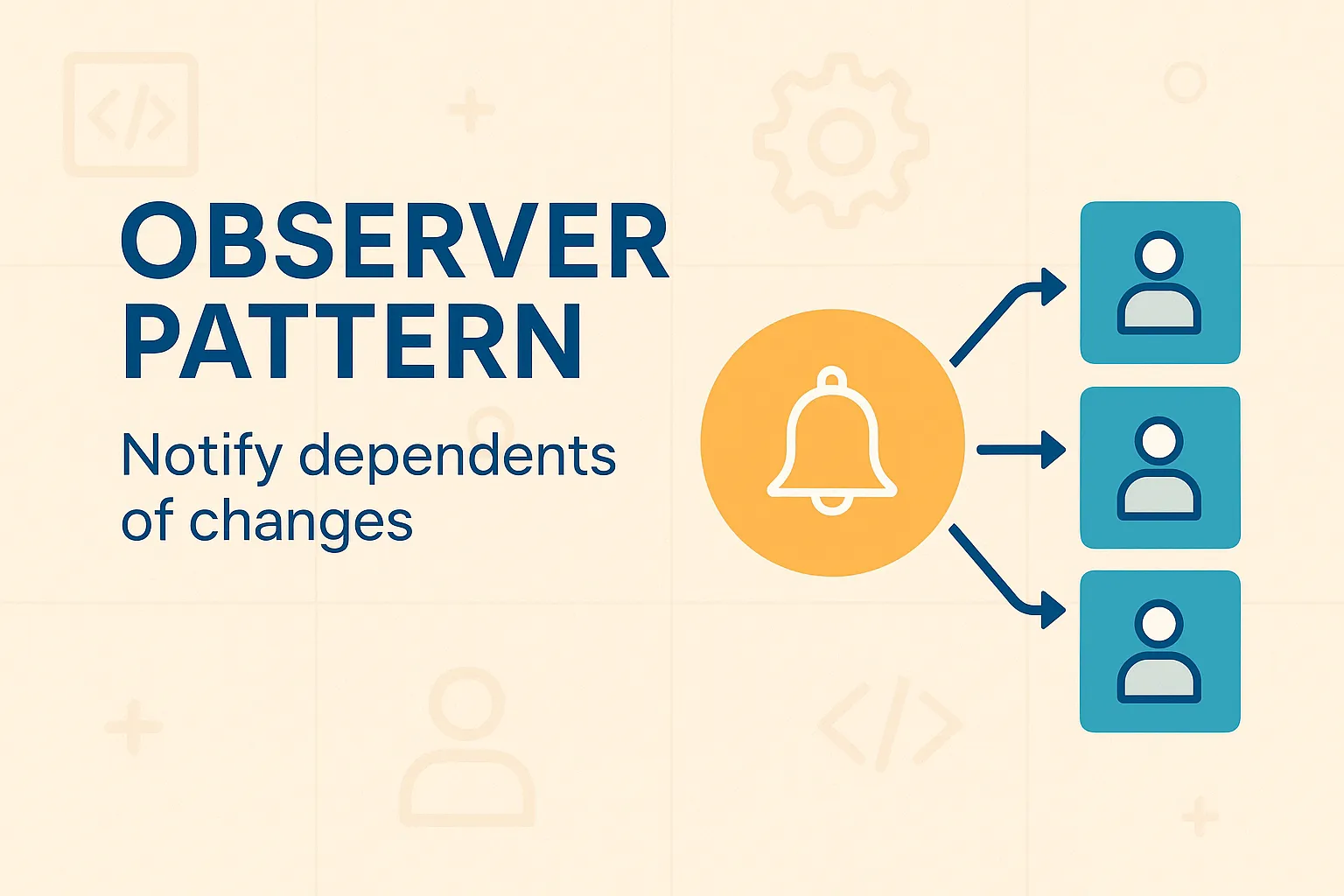📌 Introduction
🔔 The Observer Pattern – In Depth
The Observer Pattern is a behavioral design pattern that creates a one-to-many dependency between a central object (known as the Subject) and multiple dependent objects (called Observers). When the Subject's state changes, all registered Observers are automatically notified and updated. This enables synchronized state without hard-wiring components together.
The pattern facilitates a loosely coupled architecture—Observers depend only on a common interface, not on the Subject’s internal workings. It’s especially beneficial in dynamic systems where change propagation is essential.
📲 When and Why You’d Use It
- GUI applications: Buttons triggering multiple response listeners.
- Live messaging systems: Broadcasts reaching many clients.
- Dashboards and analytics: Real-time data updates across multiple views.
🧩 Pattern Components
| Component | Role |
|---|---|
Subject |
Maintains a list of Observers and triggers updates using attach, detach, and notify methods. |
Observer |
An interface or base class defining an update() method. |
ConcreteObserver |
Implements the Observer and defines specific response logic to updates. |
🔍 Observer Pattern & Design Principles
📌 Dependency Inversion
Observers depend on an abstract interface (like IObserver) rather than concrete implementations. This allows flexibility and modular testing.
📌 Open/Closed Principle
The Subject class is open for extension (new Observers can subscribe) but closed for modification. You don't need to touch the Subject's code to support new behaviors.
📌 Loose Coupling
Subjects and Observers are only connected by minimal contracts—typically through interfaces. Each can evolve independently, making the system highly extensible and easier to maintain.
🧩 UML Diagram (Mermaid)
⚖️ Observer Pattern Trade-offs with C# Examples
🚨 Performance Overhead with Many Observers
Notifying hundreds of observers synchronously can slow down the system.
// Simulates a heavy update workload
public class HeavyObserver : IObserver
{
private string _id;
public HeavyObserver(string id) => _id = id;
public void Update(string message)
{
Thread.Sleep(100); // Simulates load
Console.WriteLine($"{_id} processed: {message}");
}
}
var publisher = new NewsPublisher();
for (int i = 0; i < 100; i++)
publisher.Attach(new HeavyObserver($"Observer {i}"));
publisher.Notify("System broadcast!");Tip: Offload updates asynchronously or batch them smartly.
🎲 Unpredictable Update Order
Update order among observers isn’t guaranteed and may affect dependent logic.
public class OrderedObserver : IObserver
{
private string _name;
public OrderedObserver(string name) => _name = name;
public void Update(string message)
{
Console.WriteLine($"[{_name}] received: {message}");
}
}
// Attach sequence doesn't ensure notify order
publisher.Attach(new OrderedObserver("A"));
publisher.Attach(new OrderedObserver("B"));
publisher.Notify("Who gets this first?");Tip: Use priority queues or sorted collections if order matters.
🧠 Memory Leaks if Observers Aren’t Detached
If observers are not removed, they remain in memory and can’t be garbage collected.
public class LeakyObserver : IObserver
{
public void Update(string message) => Console.WriteLine($"Leaky got: {message}");
}
void CreateLeakyScope()
{
var leaky = new LeakyObserver();
publisher.Attach(leaky);
// leaky goes out of scope, but stays in publisher’s list
}Tips: Always call Detach() or use WeakReference<T> to prevent strong retention.
📚 Real-World Analogies of the Observer Pattern
📬 Newsletter Subscription
The Publisher acts as the Subject, and Subscribers represent the Observers. Whenever a new newsletter is released, all subscribers are automatically notified and receive the update. This reflects how Observers in the pattern react to Subject changes.
📈 Stock Market Ticker
In this scenario, a Stock is the Subject, and Investors are the Observers. Any price change in the stock triggers real-time updates to all observers, such as trading apps or dashboards. It's a perfect analogy for live, event-driven notification.
📱 Social Media Notifications
Here, a User posting content is the Subject, while their Followers act as Observers. Whenever the user creates a new post, the platform sends instant notifications to all followers—just like a Subject notifying its Observers.
💻 Code Examples
// Observer Interface
public interface IObserver {
void Update(string message);
}
// Subject Class
public class NewsPublisher {
private List subscribers = new();
public void Attach(IObserver observer) => subscribers.Add(observer);
public void Detach(IObserver observer) => subscribers.Remove(observer);
public void Notify(string news) {
foreach (var sub in subscribers)
sub.Update(news);
}
}
// Concrete Observer
public class EmailSubscriber : IObserver {
private string _name;
public EmailSubscriber(string name) => _name = name;
public void Update(string message) => Console.WriteLine($"{_name} received: {message}");
}
// Consuming Application
public class Program {
public static void Main() {
var publisher = new NewsPublisher();
var alice = new EmailSubscriber("Alice");
var bob = new EmailSubscriber("Bob");
publisher.Attach(alice);
publisher.Attach(bob);
publisher.Notify("New edition of Observer Weekly is out!");
publisher.Detach(alice);
publisher.Notify("Second edition released.");
}
} # Observer Interface
class Observer:
def update(self, message): pass
# Subject
class NewsPublisher:
def __init__(self):
self.subscribers = []
def attach(self, observer):
self.subscribers.append(observer)
def detach(self, observer):
self.subscribers.remove(observer)
def notify(self, message):
for subscriber in self.subscribers:
subscriber.update(message)
# Concrete Observer
class EmailSubscriber(Observer):
def __init__(self, name):
self.name = name
def update(self, message):
print(f"{self.name} received: {message}")
# Consuming Application
if __name__ == "__main__":
publisher = NewsPublisher()
alice = EmailSubscriber("Alice")
bob = EmailSubscriber("Bob")
publisher.attach(alice)
publisher.attach(bob)
publisher.notify("New edition of Observer Weekly is out!")
publisher.detach(alice)
publisher.notify("Second edition released.")🛠️ Real-World Use Cases
- GUI Event Handling (e.g., button clicks)
- Model-View-Controller (MVC) architecture
- Messaging systems (e.g., pub-sub in RabbitMQ)
- Logging and auditing tools
- Live sports score updates in mobile apps
- Notification services for news and weather alerts
✅ Pros
- Promotes loose coupling between subject and observers
- Flexible and scalable for event-driven systems
⚠️ Cons
- Can lead to memory leaks if observers aren't removed properly
- Notification sequence is not guaranteed
💡 Best Practices for Using the Observer Pattern in C#
🔌 Always Detach Observers When No Longer Needed
Observers should be explicitly removed using Detach() when they are no longer interested in receiving updates.
Retaining unused observers can lead to unexpected behavior and memory issues.
🧠 Use Weak References in .NET to Prevent Memory Leaks
In .NET, consider storing observers as WeakReference<IObserver> inside the Subject. This allows the garbage collector
to clean up observers that no longer have strong references elsewhere, preventing unintentional memory retention.
private List<WeakReference<IObserver>> observers = new();🔄 Consider IObservable<T> / IObserver<T> in Modern C#
The IObservable<T> and IObserver<T> interfaces from the System.Reactive namespace
offer a more flexible, built-in approach to the Observer Pattern. They handle subscription and disposal more elegantly, especially for asynchronous and push-based data.
IObservable<string> stream = GetNewsFeed();
IDisposable subscription = stream.Subscribe(observer);
subscription.Dispose(); // equivalent to Detach()