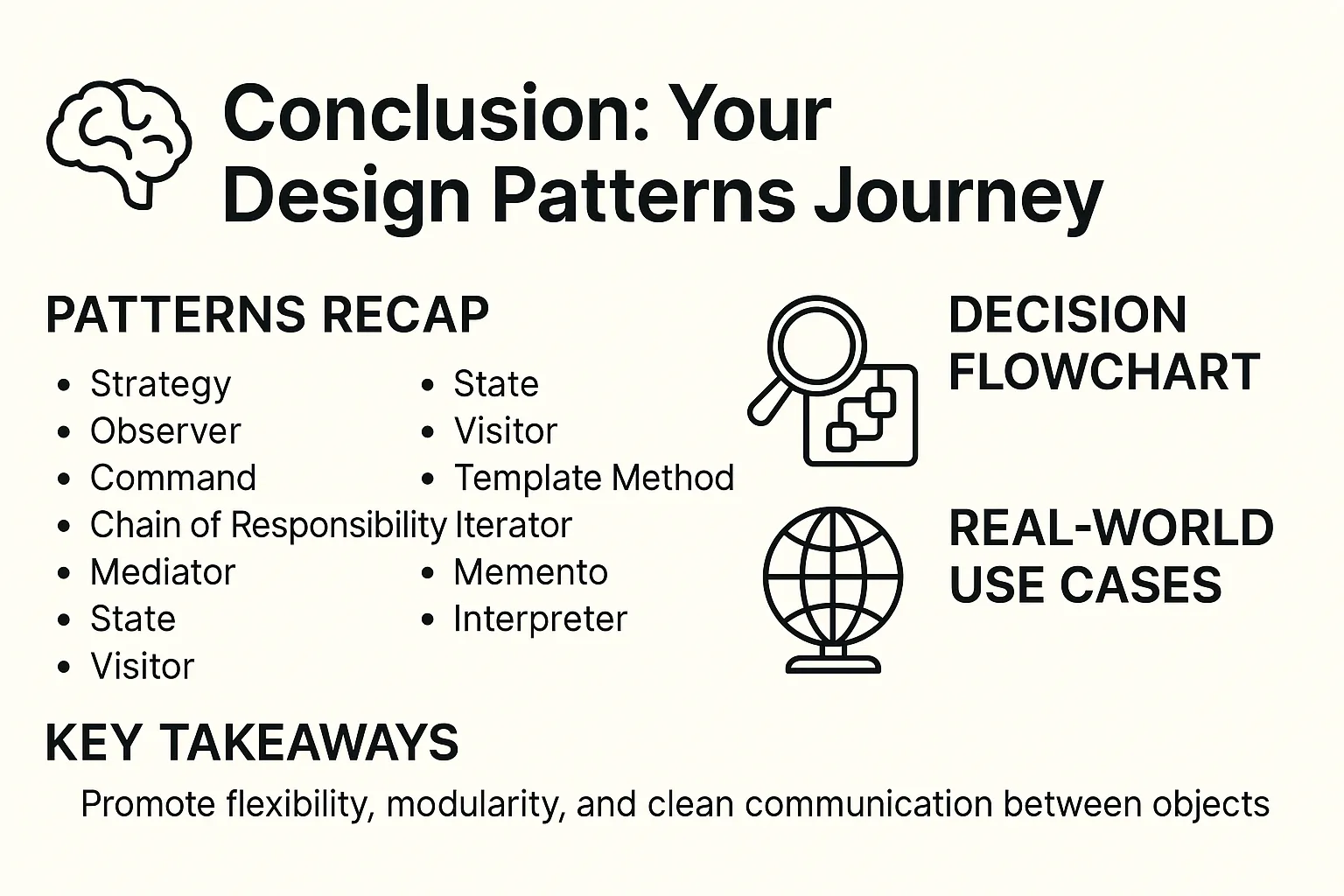In this final post of the Design Patterns in Practice series, we summarize all Behavioral Patterns, provide practical guidance on when to use them, and include a flowchart to help developers make better design decisions.
📋 Overview of All Behavioral Patterns
| Pattern | Summary | When to Use |
|---|---|---|
| Strategy | Define a family of algorithms, encapsulate them, and make them interchangeable. | When you need to switch algorithms dynamically at runtime. |
| Observer | Notify dependents automatically when an object changes. | When multiple objects need to react to state changes in another object. |
| Command | Encapsulate a request as an object. | When you want to decouple sender and receiver or support undo/redo. |
| Chain of Responsibility | Pass request along a chain of handlers. | When multiple handlers may process a request without knowing the handler logic. |
| Mediator | Encapsulate object communication within a mediator. | When you have complex communication between many objects. |
| State | Change behavior when an object’s internal state changes. | When an object should alter its behavior based on state transitions. |
| Visitor | Add new operations without changing the classes. | When you need to perform operations across a structure of objects. |
| Template Method | Define the skeleton of an algorithm, deferring steps to subclasses. | When multiple algorithms share structure but differ in steps. |
| Iterator | Access elements of a collection without exposing its structure. | When you need to iterate over custom collections. |
| Memento | Capture and restore object state without violating encapsulation. | When you need undo functionality. |
| Interpreter | Define a language grammar and interpreter. | When implementing rules or expression evaluation engines. |
🛠️ Select Right Pattern
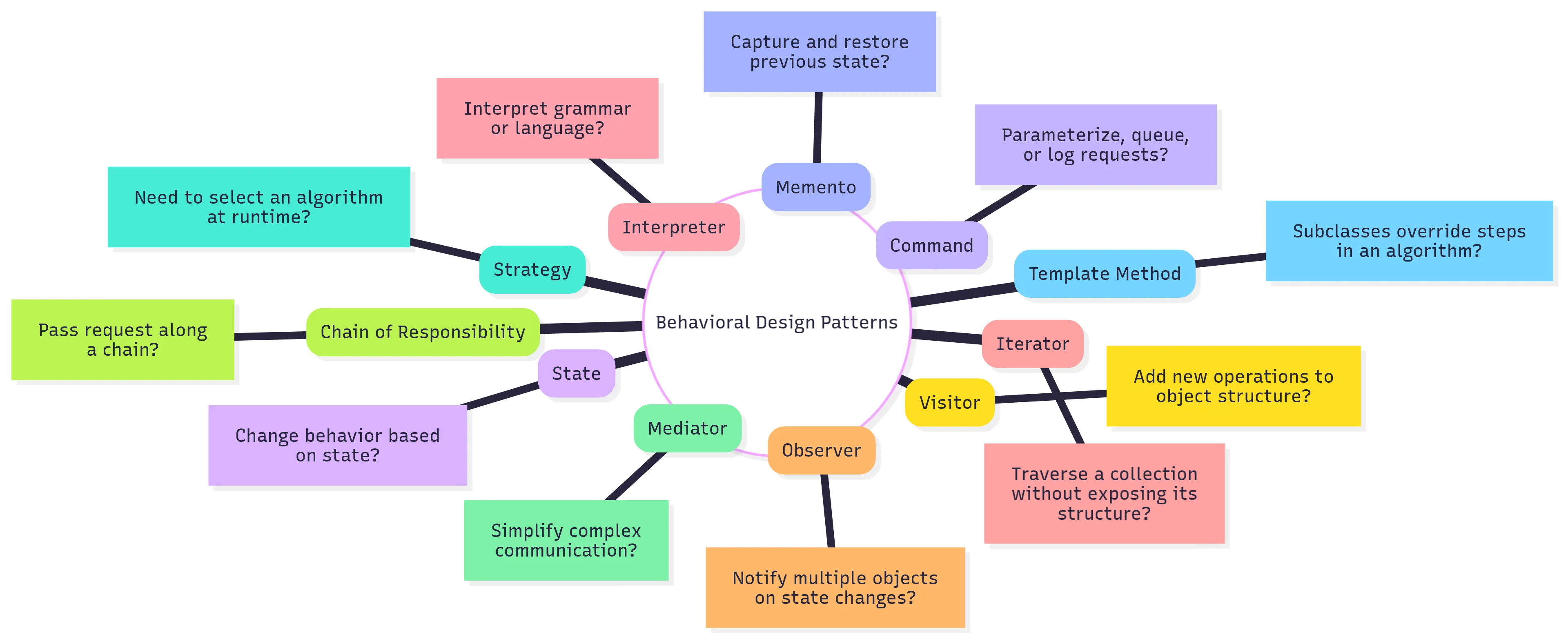
📦 Real-World Use Cases
| Pattern | Example Scenario |
|---|---|
| Strategy | Payment gateway with multiple pricing algorithms. |
| Observer | UI widgets reacting to model updates (e.g., stock tickers). |
| Command | Menu action history in a GUI (undo/redo). |
| Chain of Responsibility | Support ticket escalation system. |
| Mediator | Chatroom where users communicate via a server. |
| State | ATM machine shifting between idle, validating, dispensing. |
| Visitor | Generating reports across multiple data structures. |
| Template Method | Document parsers with shared processing structure. |
| Iterator | Custom collections in a game engine. |
| Memento | Game save/load functionality. |
| Interpreter | Rule engines for filtering or alert systems. |
✅ Key Takeaways
- Behavioral patterns emphasize clear communication and responsibility distribution between objects.
- They increase flexibility, modularity, and extensibility in object interactions.
- Use the decision flowchart as a quick reference to select the appropriate pattern based on your needs.
- When in doubt, model the interaction and isolate behaviors to determine if a pattern can simplify your design.
- In real-world projects, multiple patterns often work together. For example, a GUI application may use Command for undo/redo, Observer for UI updates, and Memento for state snapshots—all in the same workflow.
- No single pattern can address every scenario; combining patterns is essential for handling complex requirements and building robust systems.